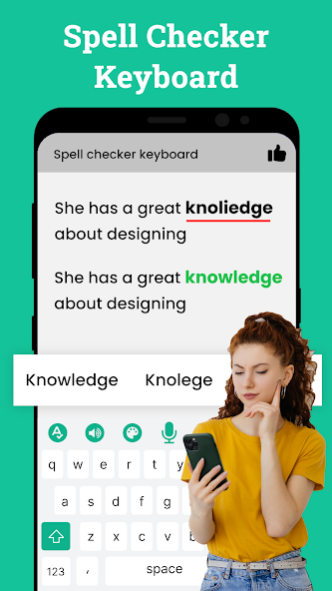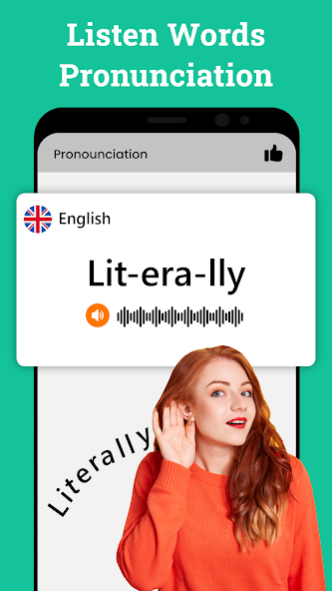Spell Corrector-Grammar Check 1.1.9
Free Version
Publisher Description
Check and improve your English spellings with Spell checker & Correct spelling app . Besides being a good spelling corrector spell checker also provides the facility to save and organize all your created documents📄 in a better way.❗️
Spell checker app will find spelling mistakes while you are typing 📝, and offer suggestions from its dictionary that you can use.😊
Correct Spelling Master app carefully scan through the text that user typing and provide suggestions to correct English spelling wherever there is spell error. The English spell checker app makes use of the latest English spellings to ensure a fast and accurate online English spell check. Correct spelling is easy and fun to use for English auto-correct.✔️✔️
If you require spelling correction in your day-to-day typing, then English spell checker is the app for you. Our Spell Checker App ensures that not a single spelling mistake slips past, so your peace of mind is guaranteed with the correct spelling - Speech to text app.
The spell checker keyboard⌨️ is also integrated with the spell checker app so that you don’t need to worry about ❌spelling mistakes.
This spell checker keyboard checks the text constantly while typing whenever you write a wrong word, it will suggest you correct spelling within few seconds, the suggestion will contain correct spelling as well as other suggestions related to that word which you can use with it.
Spell checker & Correct spelling is basically a grammar dictionary that will check your work for you. You get the convenience of being able to carry this grammar checker with you all the time. You can use this spell checker for drafting business proposals, executive summaries, annual reports, Official Emails, and even for notes.📄
It will help you a lot in Spell correction and sentence correction while checking spelling errors in your English sentences. OCR feature is also added in this English spell checker which extract the text from images and check the spelling mistakes if any.
Check and correct ✔️your messages with spell checker app before sending them. You can also send the messages directly from spell checker without wasting time. You can also input the text ✍️with voice by using speech to text feature of English spelling master.
If you are tired of typing then just click on the mike and input your text📝 by just speaking 🎤speech to text converter will type the text for you.
Features of Spell Checker & Correct Spelling App
🔰 English spelling error finder
🔰 Auto correct English spelling mistakes
🔰 Speech to Text Converter
🔰 OCR for extracting text from an image & spell checker keyboard
🔰 Easy to use interface for everyone
🔰 Save & share files
Download grammar checker or spell checker app now and start checking your content with the spell checker & correct spelling❗️ Do give us your valuable feedback so that we can make improvements in future if required.
About Spell Corrector-Grammar Check
Spell Corrector-Grammar Check is a free app for Android published in the PIMS & Calendars list of apps, part of Business.
The company that develops Spell Corrector-Grammar Check is Voice Text. The latest version released by its developer is 1.1.9.
To install Spell Corrector-Grammar Check on your Android device, just click the green Continue To App button above to start the installation process. The app is listed on our website since 2023-03-27 and was downloaded 108 times. We have already checked if the download link is safe, however for your own protection we recommend that you scan the downloaded app with your antivirus. Your antivirus may detect the Spell Corrector-Grammar Check as malware as malware if the download link to com.spellchecker.correctspellings.speechtotext.spellerror.wordscorrection is broken.
How to install Spell Corrector-Grammar Check on your Android device:
- Click on the Continue To App button on our website. This will redirect you to Google Play.
- Once the Spell Corrector-Grammar Check is shown in the Google Play listing of your Android device, you can start its download and installation. Tap on the Install button located below the search bar and to the right of the app icon.
- A pop-up window with the permissions required by Spell Corrector-Grammar Check will be shown. Click on Accept to continue the process.
- Spell Corrector-Grammar Check will be downloaded onto your device, displaying a progress. Once the download completes, the installation will start and you'll get a notification after the installation is finished.